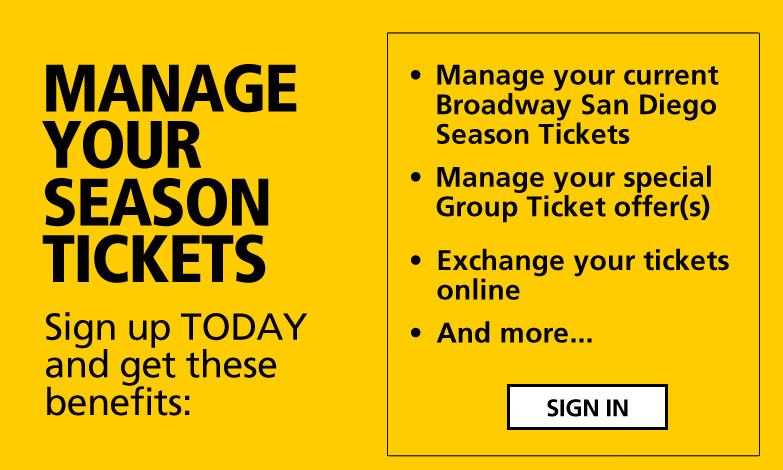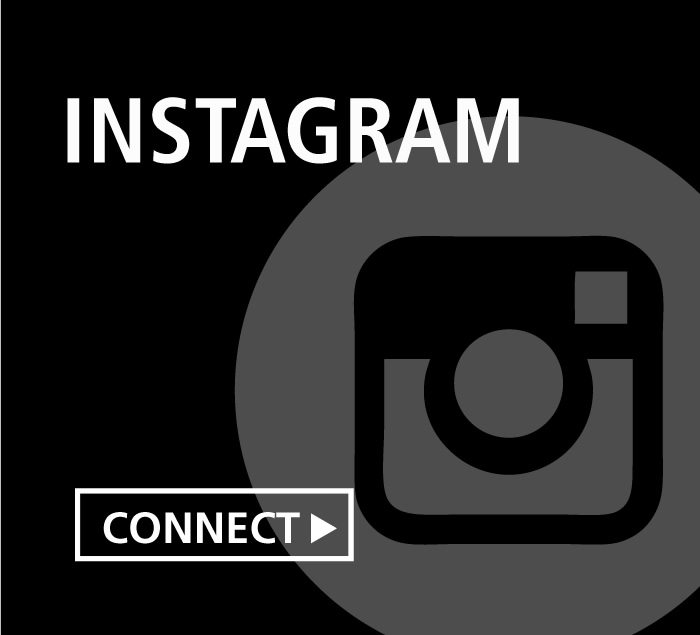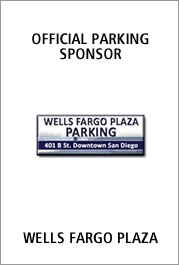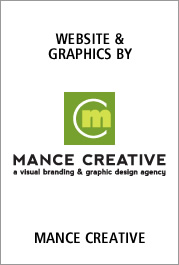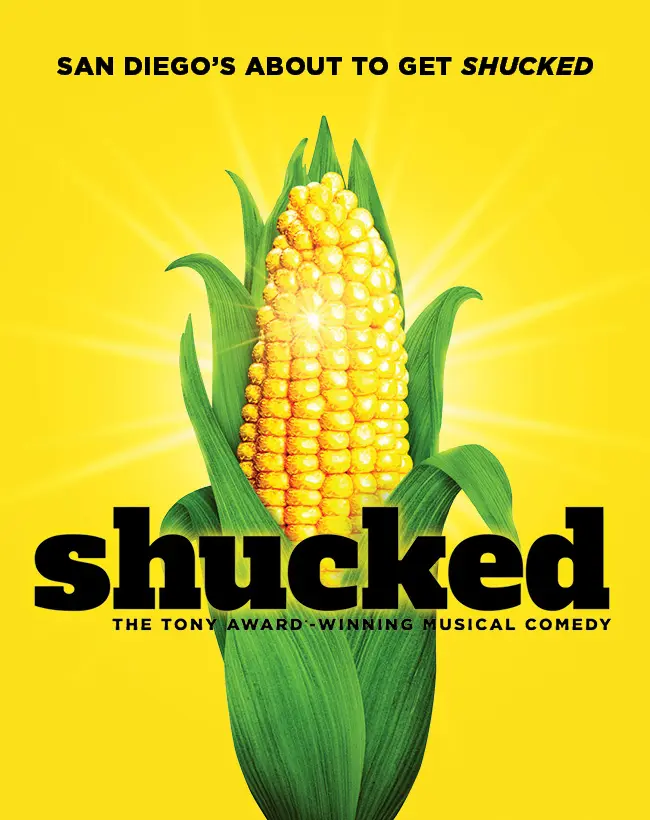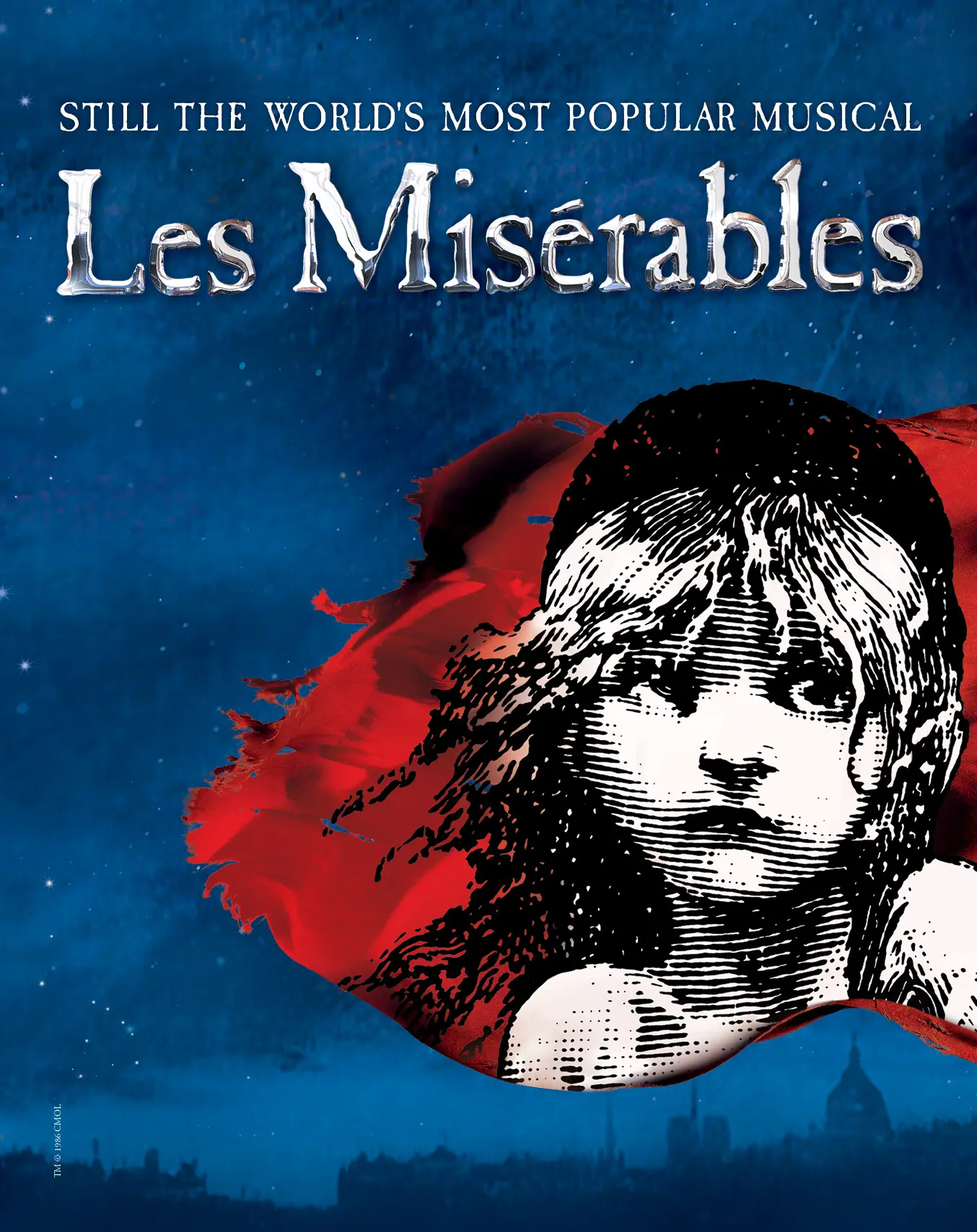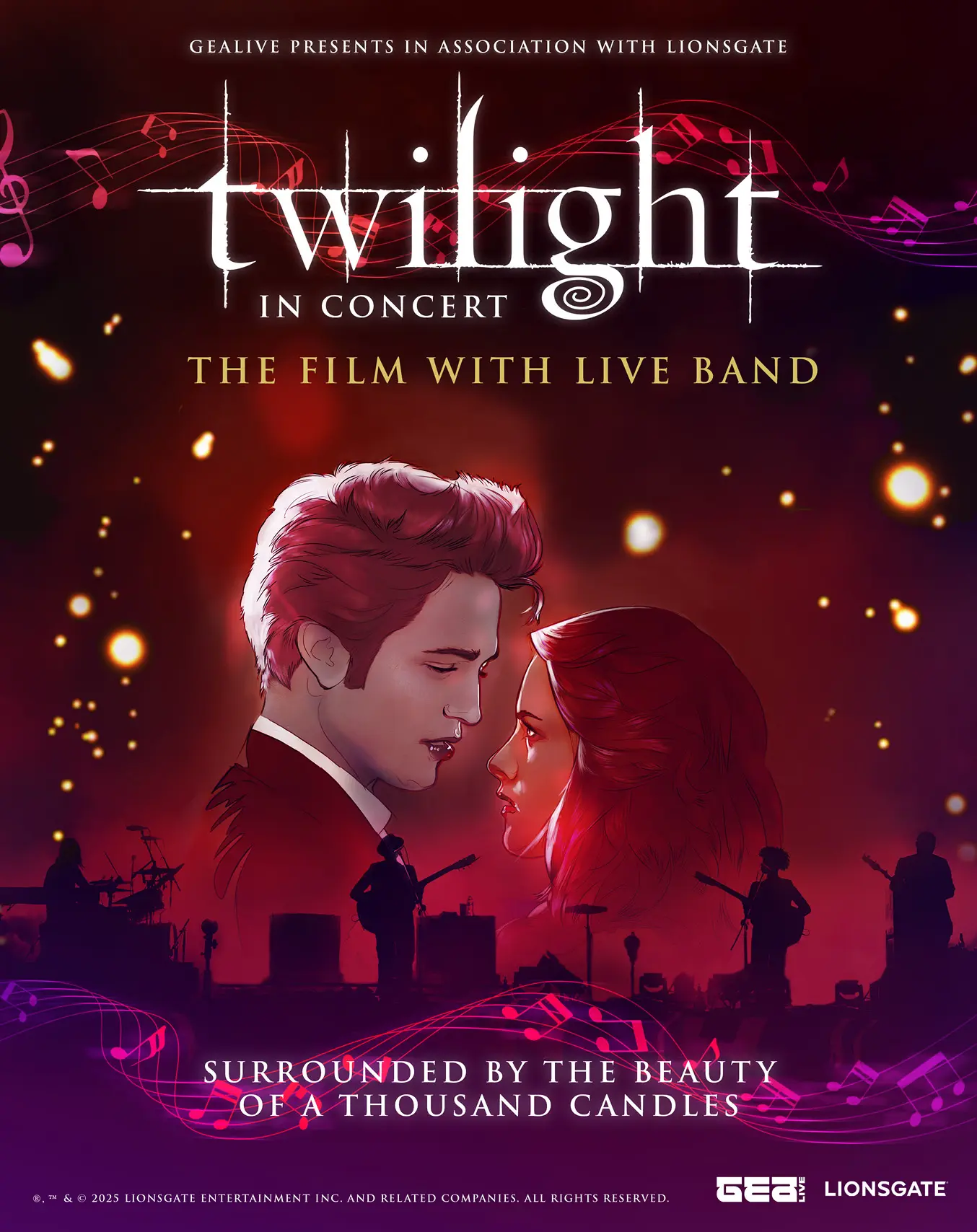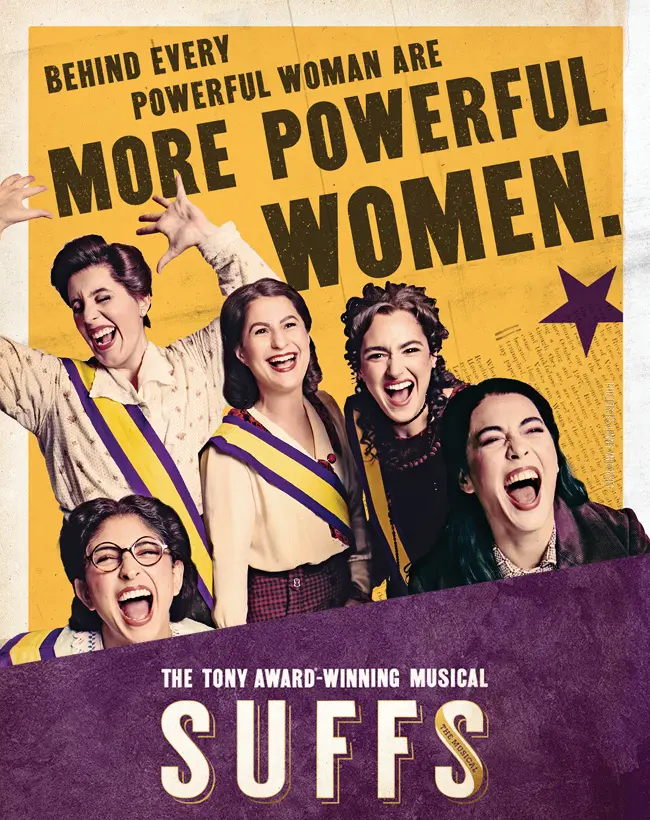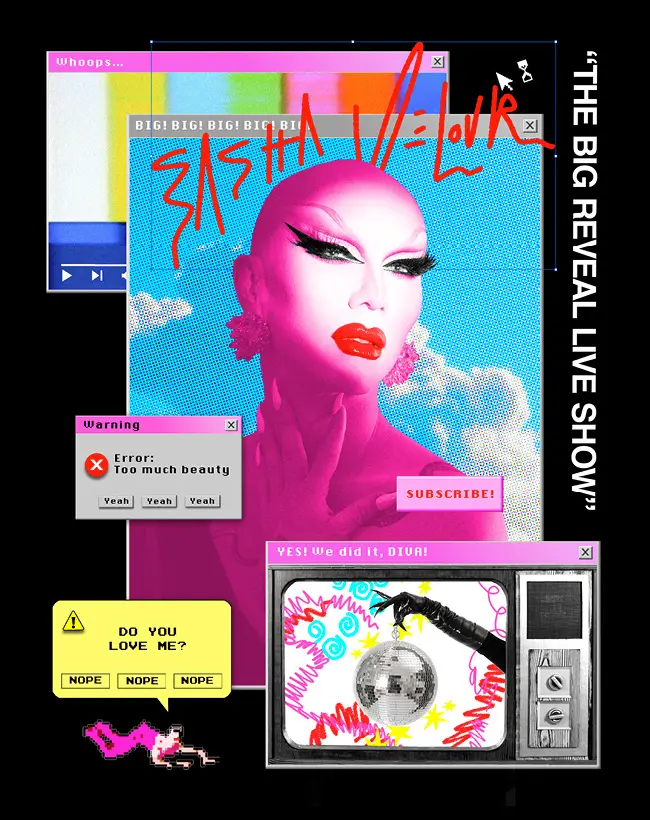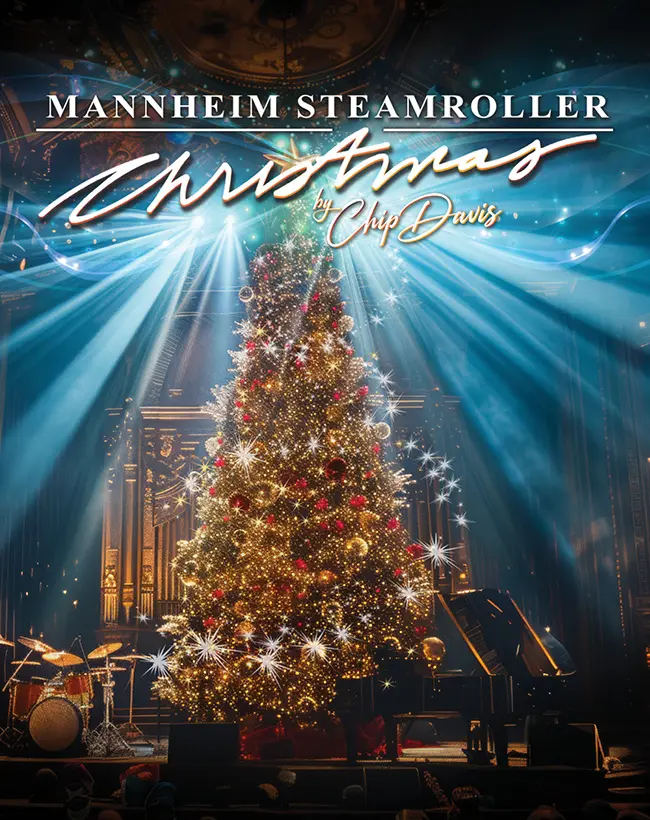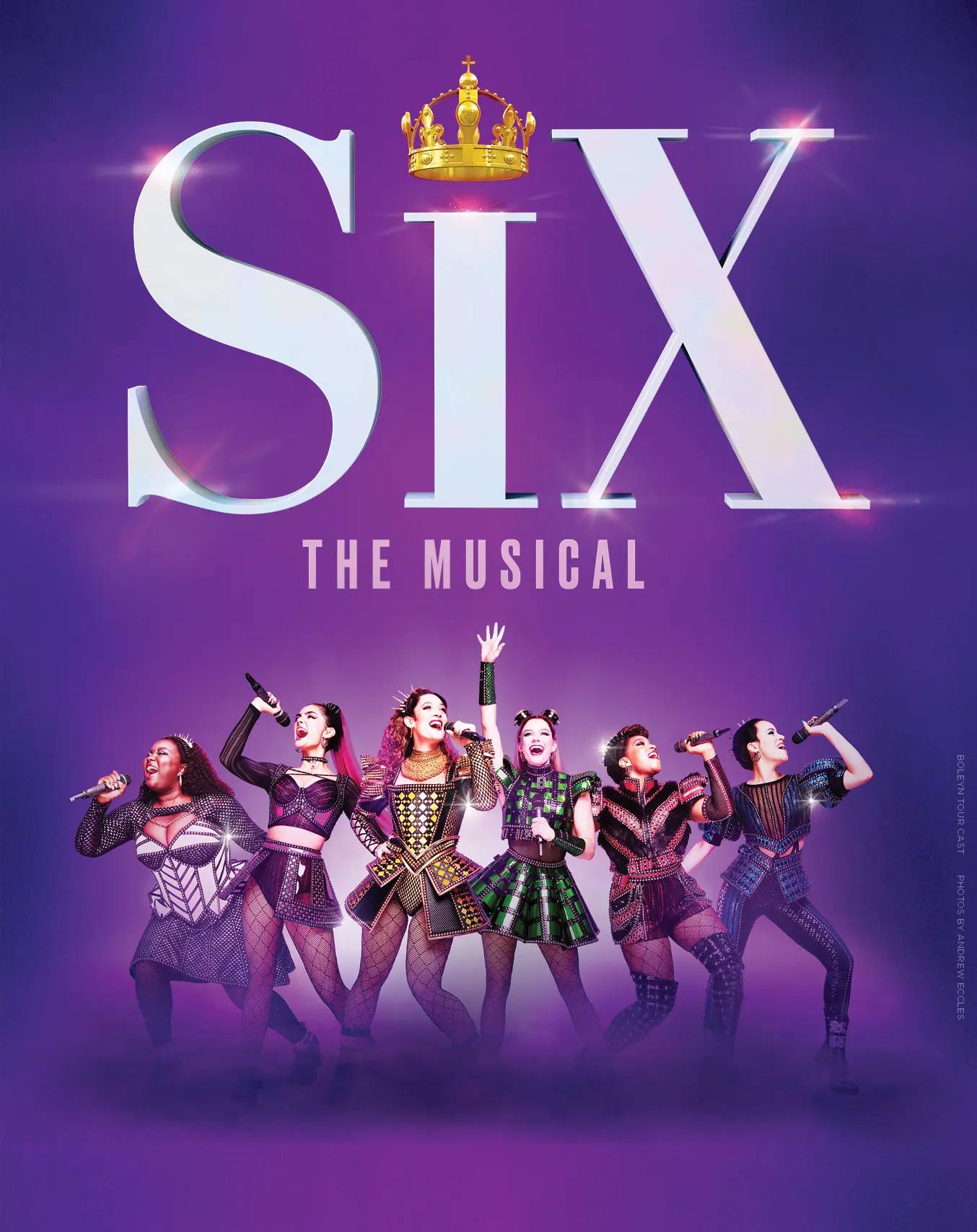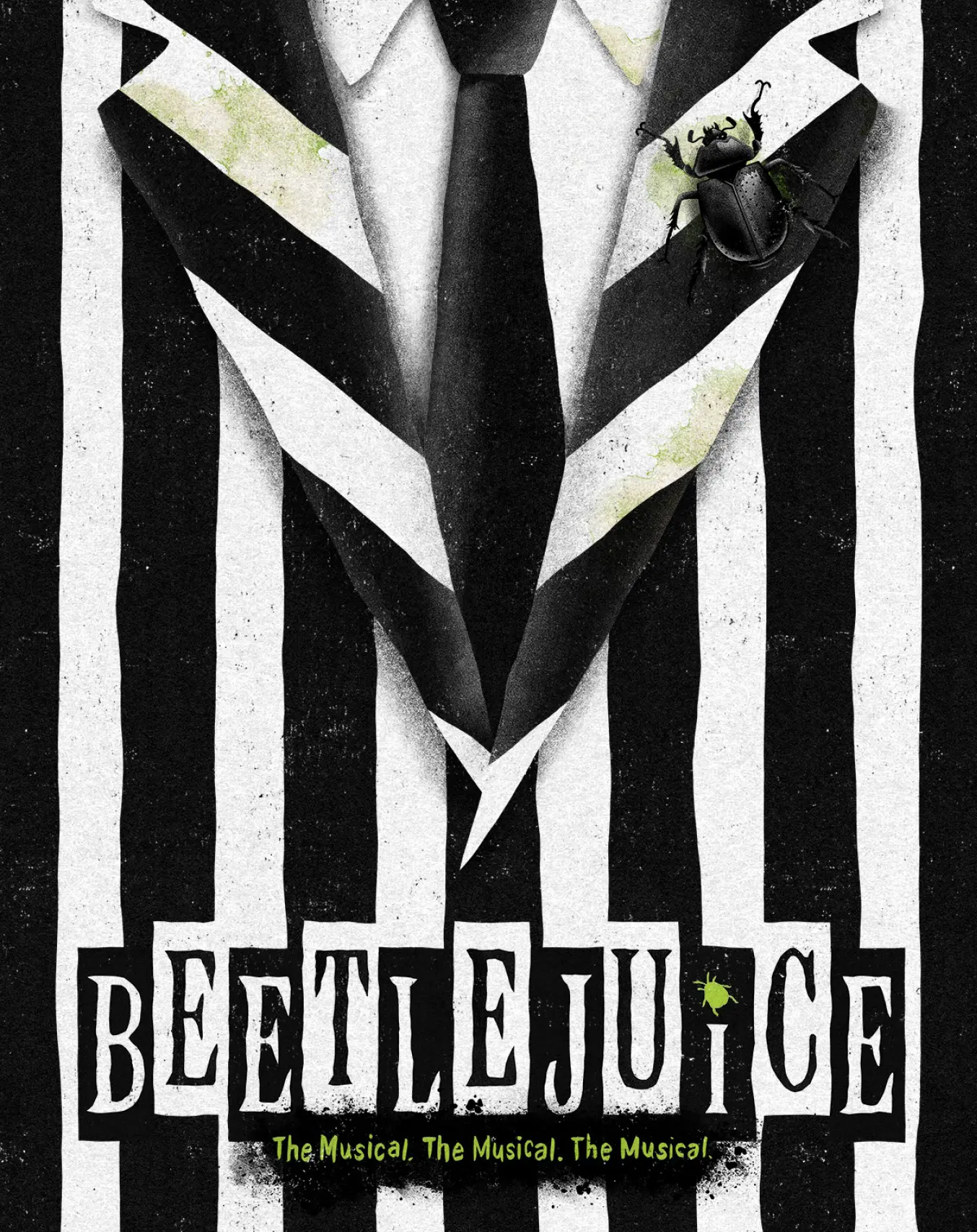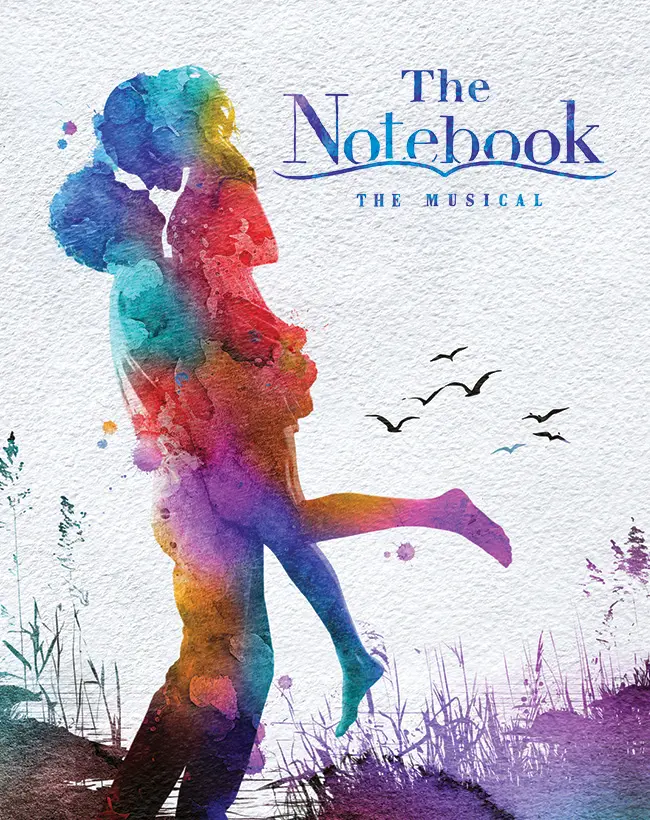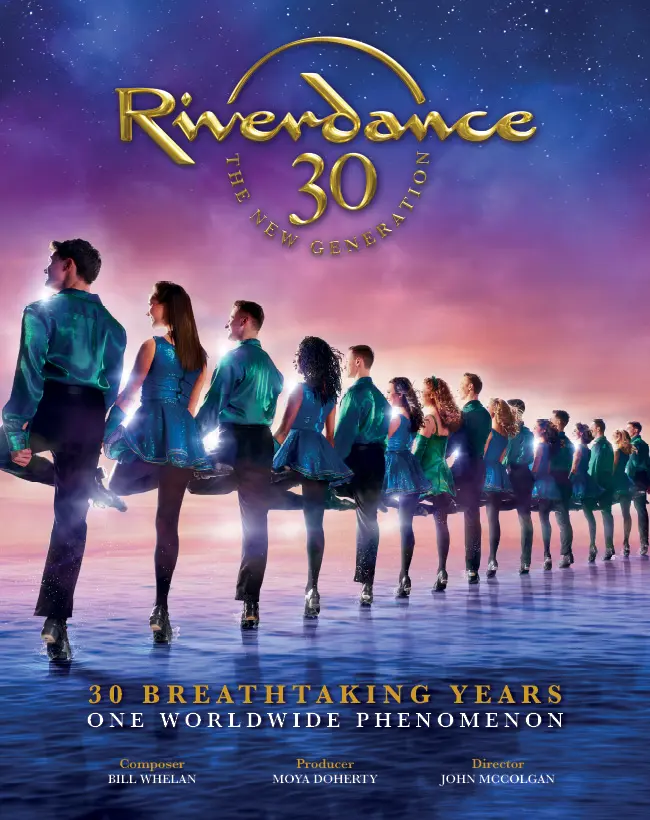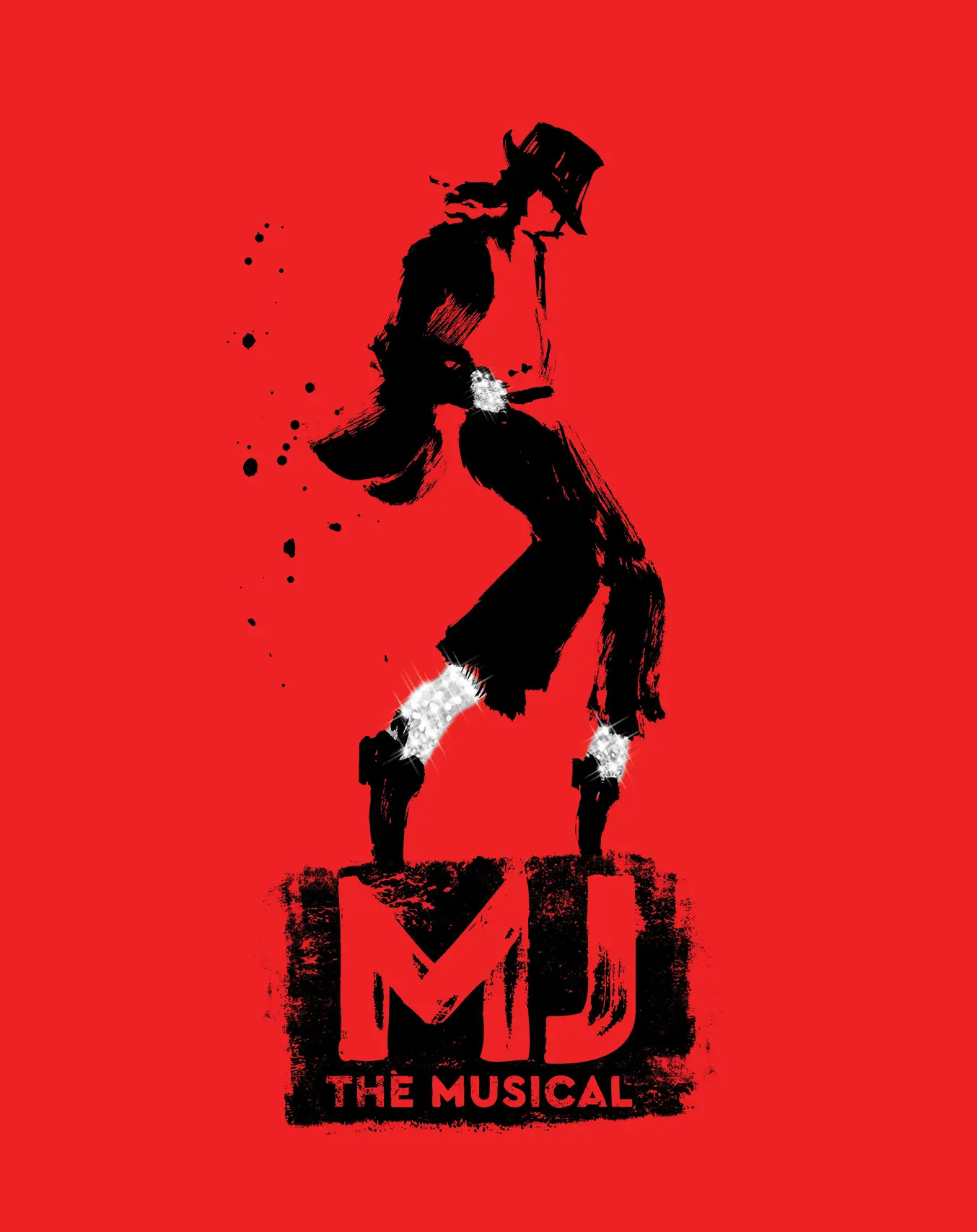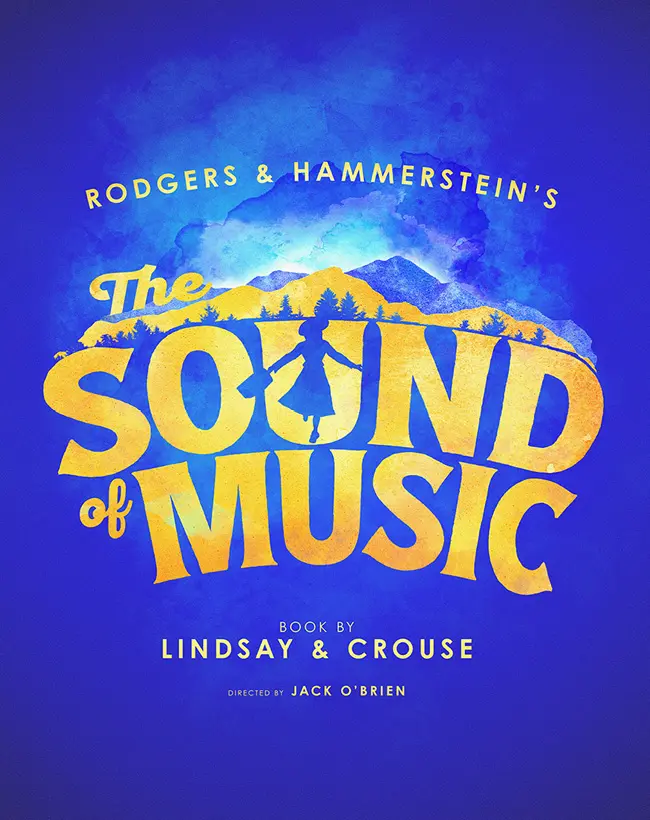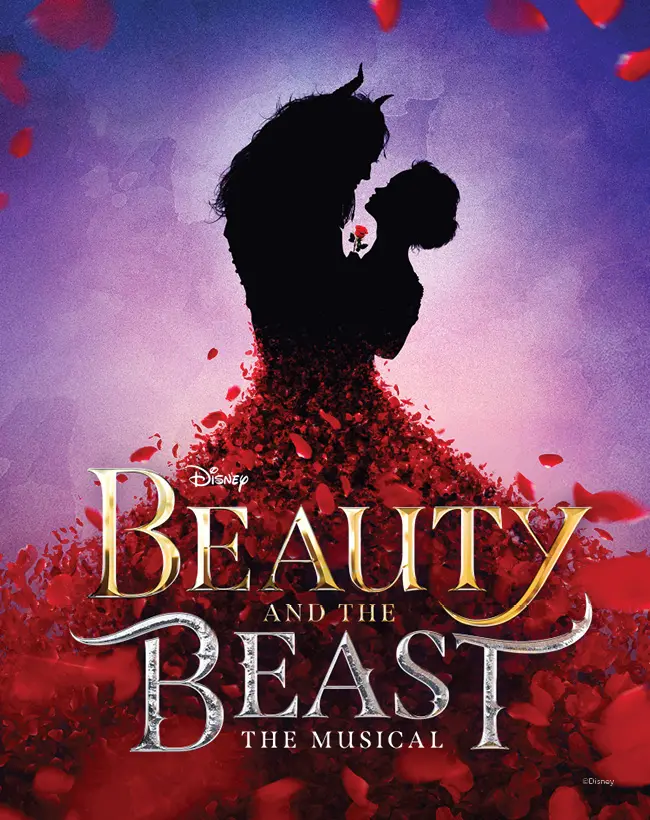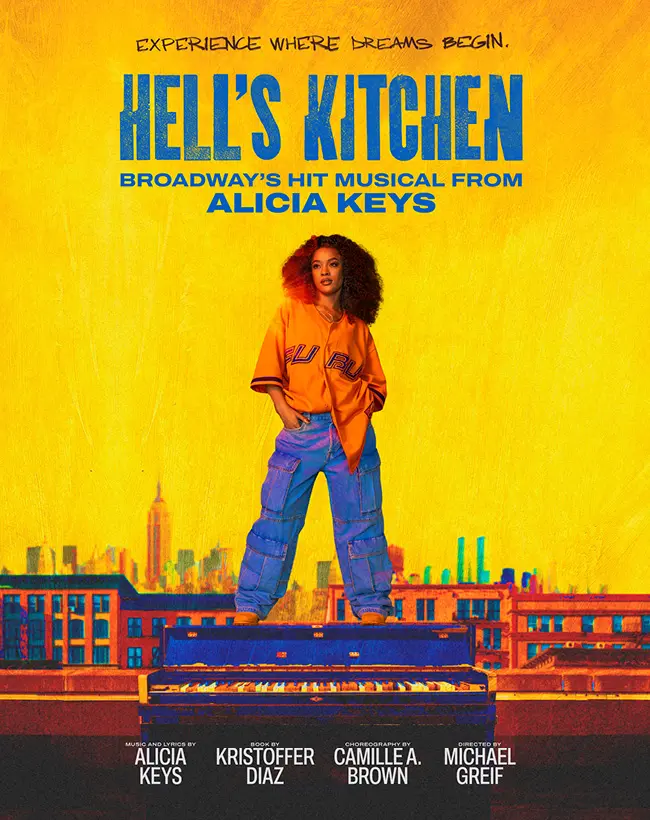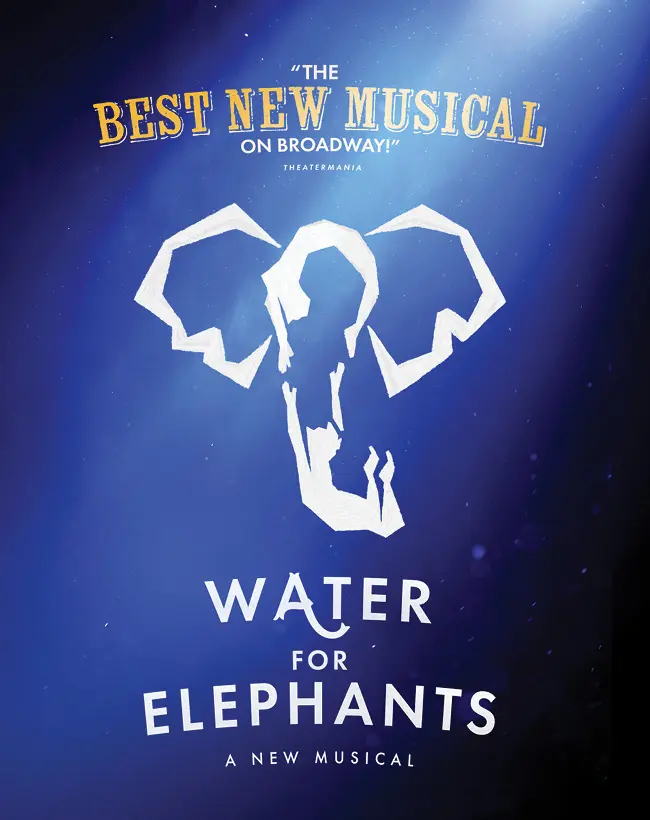Preparing for Your Show
Whether this is your first time to the theatre or if you’re a seasoned theatre veteran, it’s also smart to know some tips and tricks to get the most out of your upcoming theatre-going experience.
All Tickets Are Now Mobile. Download Broadway San Diego’s New Mobile App Today
It’s As Easy As 1…2…3!
![]() Sign in or create your Broadway San Diego Account.
Sign in or create your Broadway San Diego Account.
![]() View and scan your mobile ticket barcode.
View and scan your mobile ticket barcode.
For more information on Mobile Tickets, go to our Mobile App page.
Getting to the Theatre
Frequently Asked Questions
Do you have a question? Please browse through our Frequently Asked Questions below to see if your question is answered.
What is SafeTix?
SafeTix are encrypted mobile tickets built with leading-edge technology developed with the patron in mind and come with powerful fraud and counterfeit protection. In short, this will help ensure that the tickets you purchase are legitimate.
Why do you have SafeTix?
We believe every patron deserves access to tickets they can trust at every step. No patron should ever experience being turned away due to fake our counterfeit tickets. This will help us ensure that our patrons the tickets you purchase are always legitimate.
Can I still enter my event with a screenshot of my ticket?
NO! Your barcode includes leading-edge technology with fraud and counterfeit protection, so you won’t be able to use screenshots or printouts. When you arrive at your event, use the Broadway San Jose app or mobile website to locate your tickets. Your phone’s your ticket, which you’ll show to the ticket scanner, get your phone scanned – and you’re in!
What if I don’t have a smartphone or my phone is broken?
If you have a cracked screen or are just not using a smart device – no problem. Simply visit the box office at the venue upon arrival. Have you ID handy and you will be issued a physical ticket.
How do I use SafeTix?
You can use SafeTix the same way you used your mobile tickets before. You can save them to your Wallet, or you can access them via the BSD app of mobile website. Please note that you cannot take screenshots and use those to get into the theater and you will no longer see a QR code. You’ll notice that you’ll now see a real, constantly changing barcode when you are logged in to your account. And once you save the ticket to your wallet, there will be no barcode or QR code! This is normal. Simply hold your phone up to the scanner at the theater to gain entry.
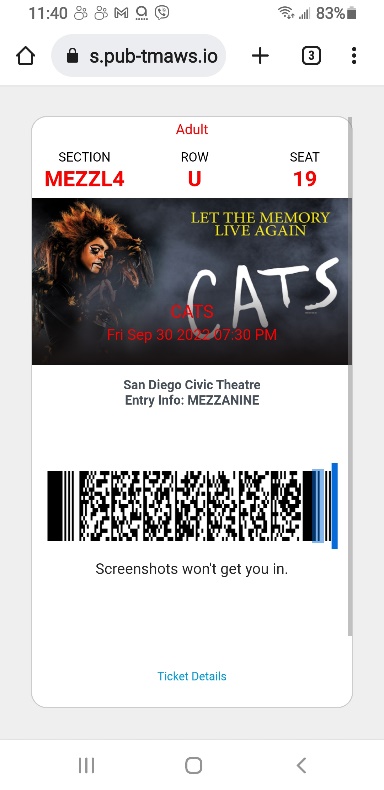
Why do some tickets still have QR codes in my Wallet?
Any tickets added to your Wallet prior to September 20, 2022, will still show a QR code. Any tickets added to your Wallet on or after September 20th will not show a QR code or barcode. Instead, it will simply read “Hold Near Reader.” Both options will get you into the theater.
Why can’t I use screenshots?
You will no longer be able to take screenshots to get into the theater. This is because SafeTix uses leading-edge technology to help with fraud and counterfeit tickets. The barcode changes every few seconds so even a screenshot taken as you walk up to the theater entrance will not get you in as the barcode will have changed by the time you get to the scanners.
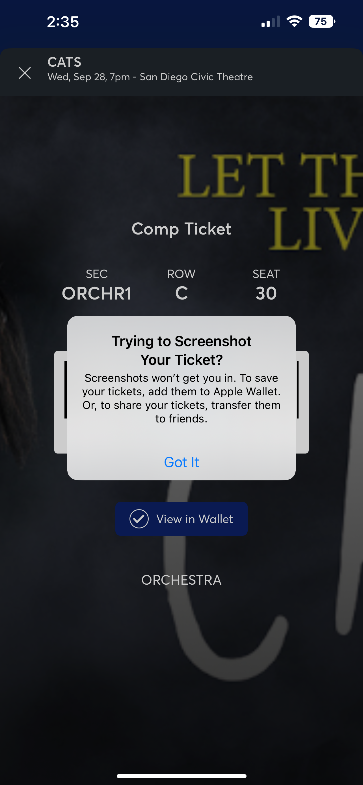
Do I need to re-save my tickets to my Wallet?
No, you do not. If you save your tickets to your wallet prior to September 20, 2022, you will still see a QR code which you can still use to scan into the theater. And any tickets you save to your wallet on or after September 20th will simply read “Hold Near Reader.”
My ticket doesn’t have a Barcode, what should I do?
If you have saved your ticket to your mobile Wallet, your ticket will not have a barcode. It will read “Hold Near Reader”, and all you have to do is hold your phone near the ticket scanner and it will let you in.
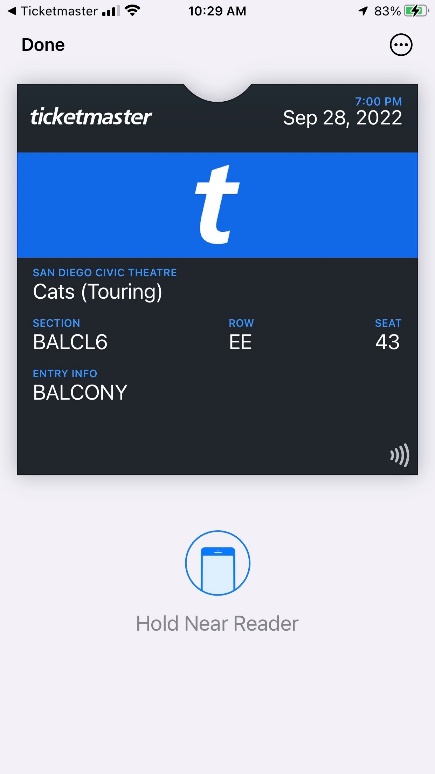
Mobile Wallet Samples
If you have saved your ticket to your mobile Wallet, your ticket will not have a barcode. Just hold your phone near the ticket scanner and it will let you in. Below are a few examples of what your ticket may look like.
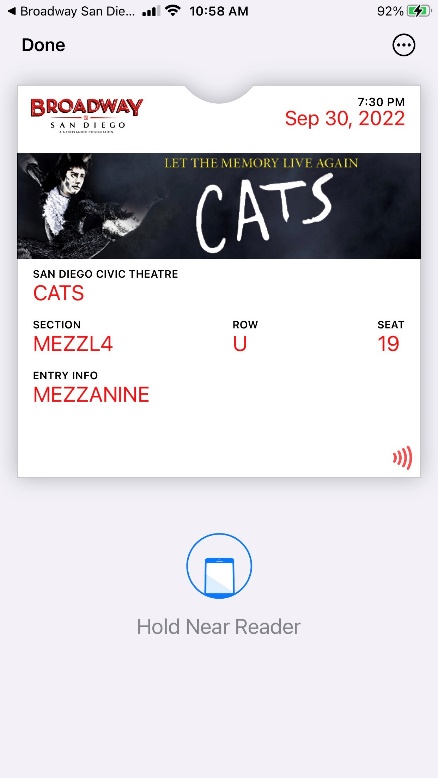
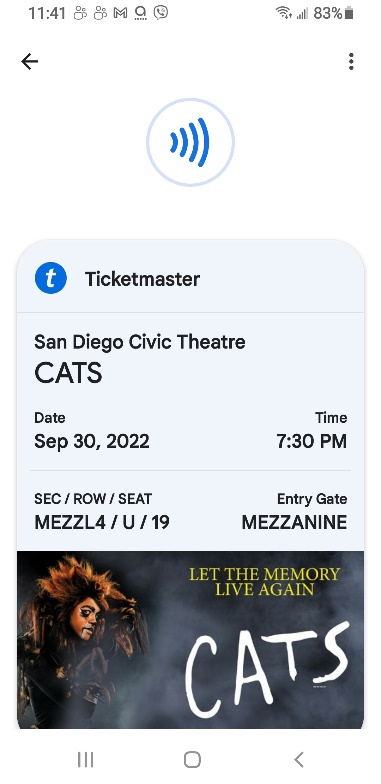
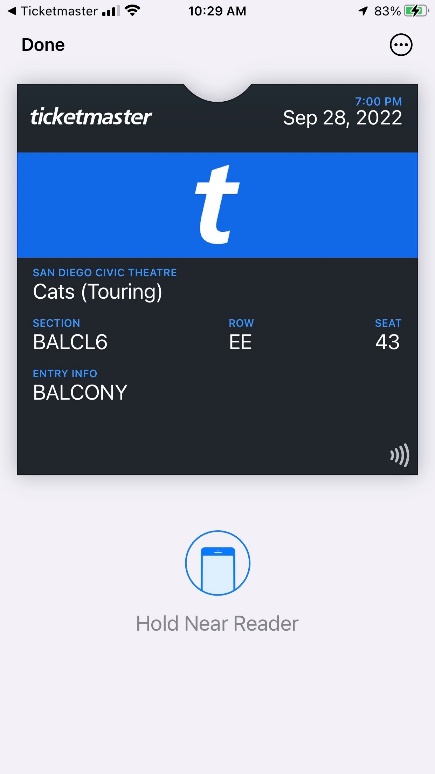
Mobile Web Samples
If you bring your ticket up on your mobile device through the mobile web, the TM app, or the BSD app, you will no longer be presented with a QR code, but with a barcode that changes every 15 seconds. Screenshots will not be accepted.
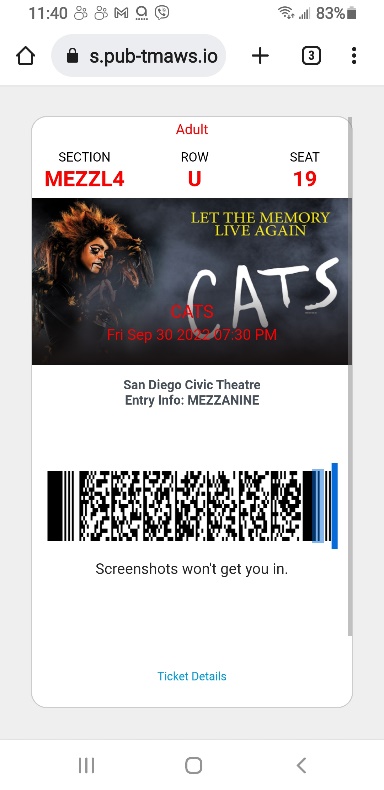
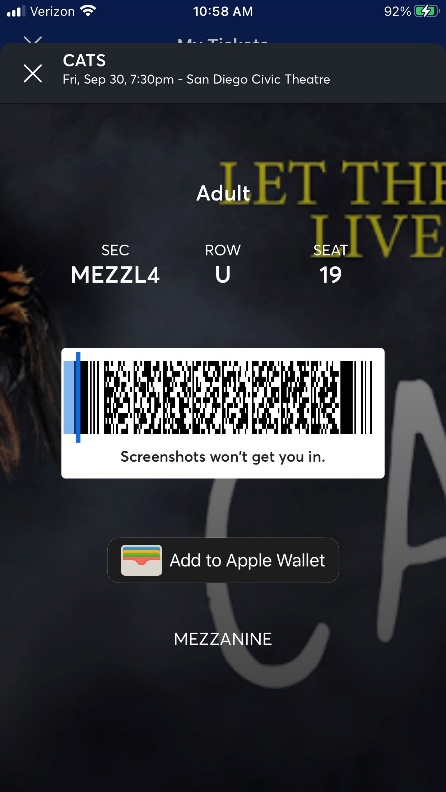

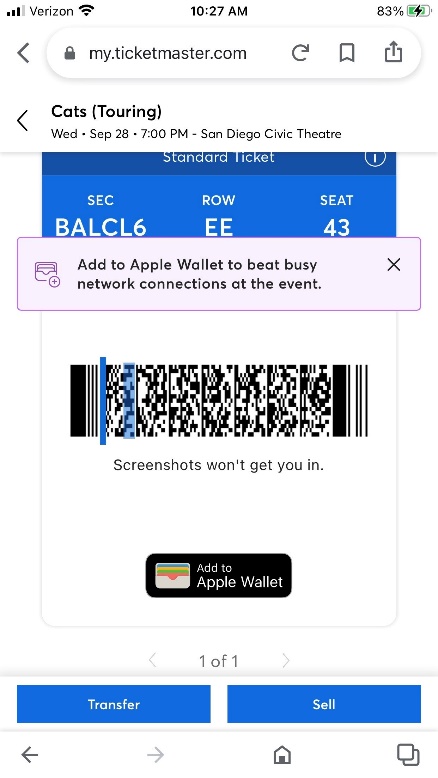
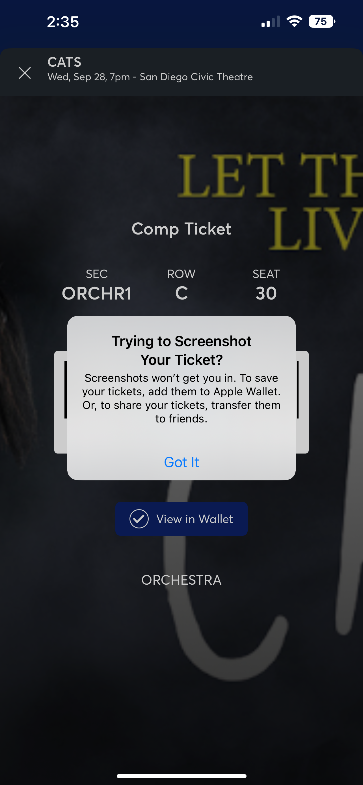
Season Ticket Holders can email: seasontickets@broadwaysd.com
All other inquires can be sent here: info@broadwaysd.com
The best way to purchase single tickets to any performance is online. You can also sign up for our E-lerts to receive emails about pre-sale opportunities, special offers and on sale dates for all of our events.
ONLINE: To purchase single tickets online visit: https://www.broadwaysd.com/get-tickets/
BY PHONE: Single tickets are not yet available by phone.
IN PERSON: To purchase single tickets in person, you will need to visit the Civic Theatre box office on 3rd & B St or Balboa Theatre box office on 4th & E any day or evening that a show is scheduled in that venue. The box office will be open for 2.5 hours before the show starts, and they will sell tickets to all available events currently on sale.
Note: You will not need to wait until the day of your desired performance to purchase tickets; you will just need to pick a day the box office is open for business with a scheduled show at the Civic or Balboa Theatre.
For your convenience, here is their event calendar: https://sandiegotheatres.org/calendar The Civic Theatre and Balboa Theatre are cashless venues. This applies to all ticket sales, food & beverage purchases, and binocular rentals.
General
Broadway San Diego season ticket holders can buy advance parking at the Wells Fargo Plaza Building for more information click HERE.
Parking passes are not available for advance purchase for weekday matinee performances.
Most shows include an ASL interpreted performance on Saturday Matinees and Open Captioned performances on Sunday Matinees. More information and schedule can be found here: ADA Show Schedule – Broadway San Diego.
At the Civic Theatre, a limited number of Sennheiser infra-red audio assistance system headsets are available to amplify the sound for those in need. These sets may be picked up, free of charge, from the coat check room of the theatre’s first floor lobby.
Yes. The Civic Theatre offers companion seating and seating for patrons with wheelchairs. Please contact the Civic Theatre Ticket Office at ticketing@sandiegotheatres.org for prices and availability.
We recommend that you plan to arrive at least ONE HOUR prior to your performance. This will allow sufficient time for unexpected traffic, especially during concurrent events downtown, secure parking, and security screening.
Guests cannot be paged. While cell phones must be silenced during performances, it is still possible for people to leave messages to your phone. Alternatively, you may leave your exact seat location (including section, row and seat number – all listed on your ticket) with someone you believe may need to contact you. Then, that person may call our House Manager at (619) 615-4125, to leave their message and your seat location. At an appropriate break (typically, intermission or at the conclusion of the performance), an usher will attempt to deliver your message to you. However, without the specific seat locations, no one will be able to provide this assistance.
Theatre is fun – and historically had been a great time to dress up, however, in a true San Diego fashion we encourage our patrons relax and enjoy the show in comfort. While some patrons dress in a tux or sparkling gown on occasion, and others may wear a business suit/sport jacket or nice pants outfit/dress, there are many patrons who choose to wear a clean pair of jeans or nice shorts and a polo style shirt. Absolutely any of these wardrobe choices are perfect!
Seating usually starts approximately 30-minutes prior to the start of a show. For some performances, seating may begin even earlier, but 30-minutes prior is a safe estimate.
WILL CALL is located across the plaza at the ticket office windows. Tickets can be picked up beginning 2.5 hours prior to your performance time.
For additional venue information, click here: https://sandiegotheatres.org/plan-your-visit
Booster seats are available on a first come, first serve. Binoculars are available for rent. Rental costs vary. Hearing amplification devices are available for use, free of charge. For more information, please visit the Civic Theatre’s website at https://sandiegotheatres.org/.
Should you arrive at the theatre late or after curtain, you may be held in the lobby until there is a suitable seating break during the performance. Parking for Civic Theatre events generally requires arriving at least 60 minutes prior to curtain to avoid traffic delays in and around the busy Gaslamp District.
For more information on the new login process required for Ticketmaster, click here.
Gift Certificates: To use your gift certificate, you must email images of your certificate (showing details) to ticketing@sandiegotheatres.org
These can be redeemed for any Broadway San Diego show that is currently on sale. For a list of shows eligible, please click here: https://www.broadwaysd.com/get-tickets/ Look forward to seeing you at an upcoming show!
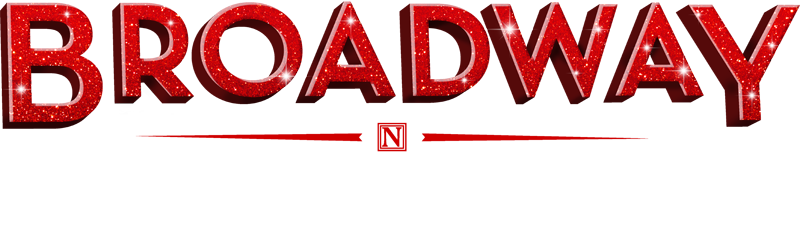


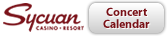


 Civic Theatre
Civic Theatre Balboa Theatre
Balboa Theatre